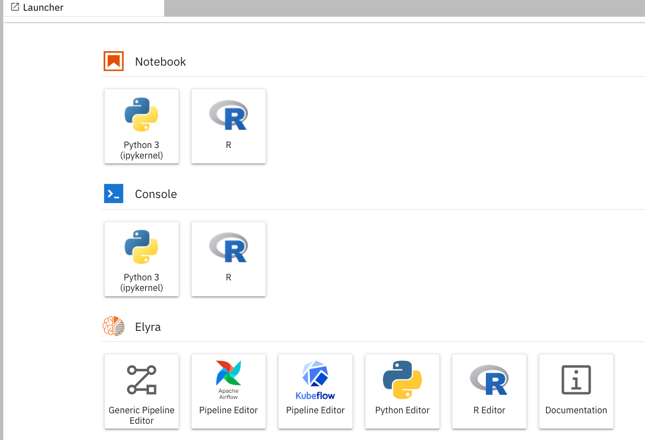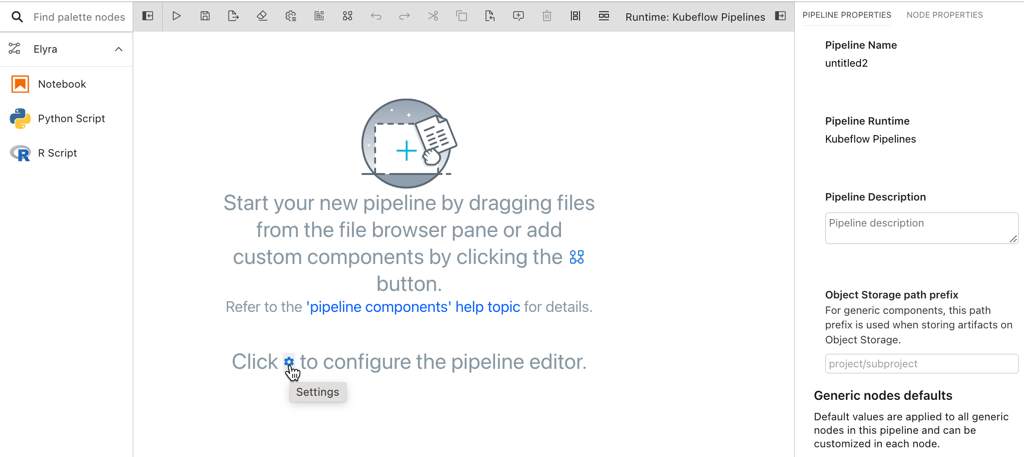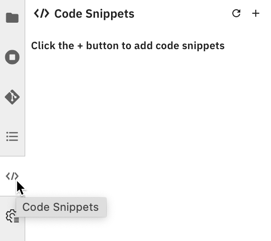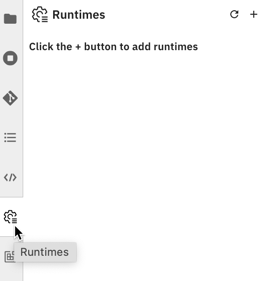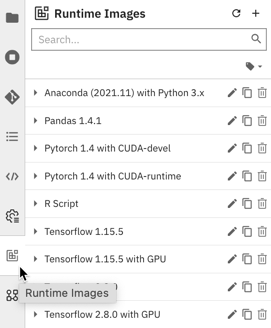jupyterlab-interface.md 4.4 KB
The Elyra JupyterLab interface
The Elyra extensions add multiple interfaces to the JupyterLab GUI. These interfaces are used to create and manage pipelines and to create and manage metadata.
Many of these tasks can also be accomplished using the Elyra command line interface.
Launcher
Elyra adds a new category to the JupyterLab launcher, providing access to the Visual Pipeline Editor, the Python editor, the R editor, and the Elyra documentation.
Note that the number of tiles in the Elyra category depends on how you installed Elyra.
Visual Pipeline Editor
The Visual Pipeline Editor is used to work with generic pipelines and runtime-specific pipelines.
The editor includes the component palette, the canvas with a tool bar on top, and a properties panel, shown on the left, in the center, and the right, respectively.
The palette provides access to components that you use to assemble pipelines. Components are managed using the component catalogs sidebar.
The canvas is the main work area, where you assemble the pipeline by adding nodes, connecting and configuring them .
The properties panel is used to configure pipeline properties and node properties.
You can customize the pipeline editor behavior by opening the settings link in the empty editor window or by navigating in the JupyterLab menu bar to Settings > Advanced Settings Editor and searching for elyra.
Metadata management sidebars
Elyra adds multiple tabs to JupyterLab's left sidebar. These tabs provide access to Elyra metadata, which is primarily used when you work with pipelines.
Manage code snippets
Code snippets allow for re-use of code in editors. To manage code snippets, open the Code Snippets tab.
Manage runtime configurations
Runtime configurations manage access to supported runtime environments that you use to run pipelines. To manage runtime configurations, open the Runtimes tab.
Manage runtime image configurations
Runtime image configurations identify container images that Elyra can utilize to run pipeline nodes on container-based platforms, such as Kubeflow Pipelines or Apache Airflow. To manage runtime image configurations, open the Runtime Images tab.
Manage component catalogs
Component catalogs provide access to components that you use to assemble pipelines. To manage component catalogs, open the Component Catalogs tab.